How to Install Webmin on Centos7
Webmin Login Screen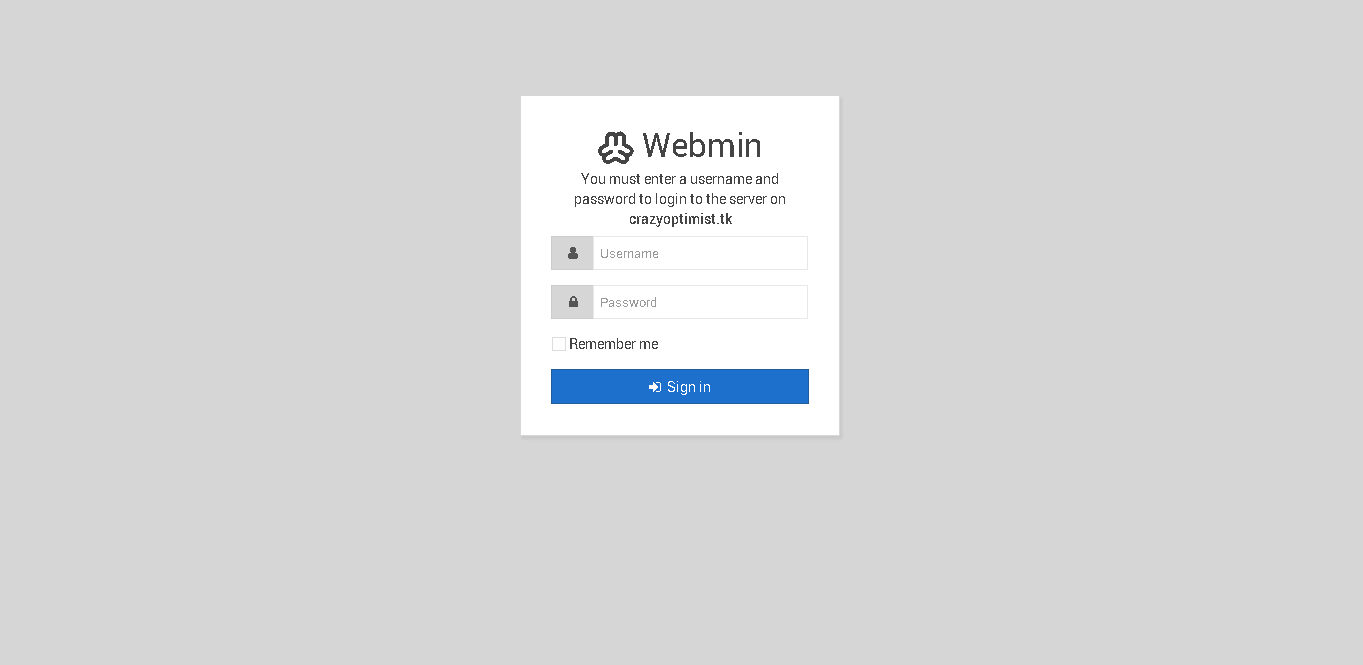
Install dependencies with this command:
1yum -y install wget perl perl-Net-SSLeay openssl perl-IO-Tty perl-Encode-Detect perl-Data-Dumper unzip
Create a repo file like this:
1nano /etc/yum.repos.d/webmin.repo
1[Webmin]
2name=Webmin Distribution Neutral
3#baseurl=http://download.webmin.com/download/yum
4mirrorlist=http://download.webmin.com/download/yum/mirrorlist
5enabled=1
Add the Webmin author’s PGP key so that your system will trust the new repository:
1wget http://www.webmin.com/jcameron-key.asc
2rpm --import jcameron-key.asc
Download latest version of Webmin:
1wget http://www.webmin.com/download/rpm/webmin-current.rpm
Install Webmin:
1rpm -Uvh webmin-current.rpm
If you installed firewall on the server, you should allow Webmin in the firewall. Otherwise, you are all set!
Open your browser and hit your server hostname http://your-hostname:10000
Assumed that you already know how to configure systemd service enable & start, as well as your firewall.
Feel free to ask if you got any troubles. Thanks for reading! 😀